Microsoft has launched the public preview of Microsoft Loop, a new productivity platform that rivals Notion, offering centralized project collaboration, information sharing, and workload management. Loop integrates Microsoft’s popular applications like Word, Excel, and PowerPoint, and emphasizes customization and security.
What is Microsoft Loop?
Microsoft Loop is a new collaborative hub that aims to revolutionize the way we work. This platform offers a fresh approach to managing tasks and projects by providing workspaces and pages that allow users to import and organize documents, projects, and tasks.
With Microsoft Loop, anyone can now collaborate more efficiently across Office apps, making teamwork more seamless and intuitive.
When is Microsoft Loop expected to be released?
Microsoft Loop was released via Public Preview today, and it is expected to be the first step in a series of paradigm shifts planned for release around July 2023. Stay tuned for further updates on the release of this exciting new collaborative tool from Microsoft.
Everyone, please meet #MicrosoftLoop! 🥳
— Nando Costa (@nandocosta_art) November 2, 2021
Loop is a new app that combines a powerful and flexible canvas with portable components that move freely and stay in sync across applications. 😍https://t.co/Dkn6uBv9Re pic.twitter.com/FKfXmr0fUG
Importance of Microsoft Loop in project management and collaboration
One of the key benefits of Microsoft Loop is its ability to integrate with other Office apps, such as Word, Excel, and PowerPoint. This makes it easy to import documents and data, allowing users to work more efficiently and effectively.
Additionally, the platform provides a range of powerful tools and features, such as comments, mentions, and task assignments, that help users stay on top of their work and ensure that projects are completed on time.
Also read: | 10 Best Android Productivity Apps
Features of Microsoft Loop
Much like a collaborative Word document or Google Docs, up to 50 people can edit a workspace at once, and the preview has been tested with hundreds to ensure scalability. However, it is designed for teams of two to 12 people working closely on a project to avoid interface overload.
The initial templates are designed to help users get started, and the Loop pages are like blank canvases where people can share and collaborate. The app even searches for all the relevant Office documents that have been worked on by users when creating a workspace, making it easy to add necessary documents for organizing a project.
If you love smartphone Homescreen Customization then we recommend you to checkout this article on Best Home Screen ideas.
Key Features of Microsoft Loop
- Workspaces and Pages
- Shareable Components
- Searchable Office Documents
- Collaboration and Co-Creation
- Project and Task Management
- Mobile App
Microsoft Loop Preview
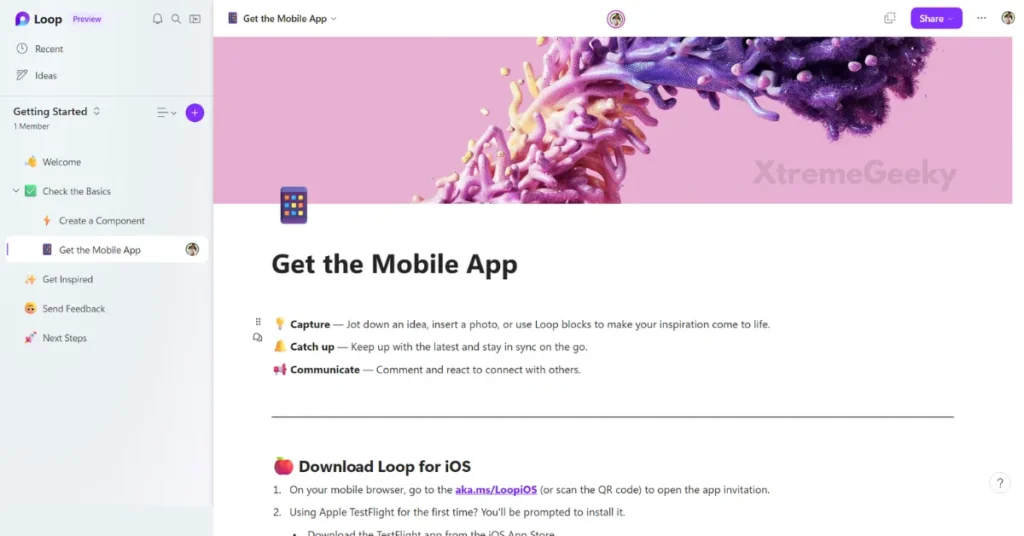
Microsoft Loop includes all the expected project and task management features, such as progress trackers and custom labels, and even syncs with Planner and To-Do. Users can import a board from Trello and then export it back out once the collaboration on Loop is complete.
The app was developed during the pandemic to help fill the gaps of working in virtual teams, which led to the creation of nudges. These are emojis that animate to show appreciation for co-workers or highlight something important in projects.
Also read: | 10 Best Gmail Alternative Apps for Android
Microsoft Loop Mobile App Version
Microsoft is bringing Loop to mobile as well, allowing users to capture photos, ideas, and more on-the-go. The mobile app is designed to consume and do light edits, rather than replicating the desktop experience.
Bringing Together Microsoft’s Popular Applications:
One of Loop’s primary features is its integration with various Microsoft applications, including Word, Excel, and PowerPoint. This integration allows users to create documents, spreadsheets, and presentations directly within Loop and share them with their team members. This feature makes Loop a one-stop-shop for all of your team’s project needs.
Customization to Fit Your Needs:
Another essential aspect of Loop is its emphasis on customization. The platform allows users to create their templates, views, and workflows to fit their specific needs.
This feature is beneficial for teams with specific project needs or organizations that want to create a consistent look and feel across their documents. Additionally, Loop provides a library of pre-made templates for common use cases, allowing users to quickly get started with their projects.
Also Read | Best Laptops Under 50000 for Students
Security Features of Loop:
Security is a top concern for businesses when it comes to using productivity platforms. Microsoft is aware of this concern and has made sure to emphasize Loop’s security features. Loop comes with end-to-end encryption, access controls, and compliance with industry standards like SOC 2 and ISO 27001. These features ensure that your team’s data is protected, and your organization meets regulatory compliance requirements.
Pricing and Availability of Loop:
During the public preview period, Loop is free to use. However, Microsoft has not yet announced pricing or availability for the full release. The company is encouraging users to provide feedback during the preview period to help shape the final product. This feedback will help Microsoft create a platform that meets the needs of its users.
How to download and install Microsoft Loop
If you’re wondering how to get Microsoft Loop, follow these steps:
- Open your preferred Browser like Chrome and type “Get Microsoft Loop.”
- From the list of results select the official source.
- Now, Click on the “Get started with Loop” button.
- Choose “Get started – It’s free”.
- Sign in using your Microsoft account.
- Start using Microsoft Loop online without needing to download any application to your PC.
- You can also download the Loop app on your mobile device for more productivity.
- Remember that Loop elements can be seamlessly integrated with Teams and various other Microsoft 365 apps.
What is Notion?
If you haven’t yet heard of Notion, it’s a widely used workspace application that serves as a point of comparison for Loop. Notion’s AI-powered system is quite similar, but it goes beyond the capabilities of Loop.
Notion users can leverage the app to analyze meeting notes, summarize content, highlight essential information, and even generate or revise text. Additionally, Notion’s web clipper feature enables users to import any webpage they come across on the internet.
How does it compete with Notion?
As someone who’s used Notion for years, I was curious to see how Microsoft’s new offering, Loop, would stack up. At first glance, Loop seems very similar to Notion, with workspaces and pages for organizing tasks, projects, and documents. But where Loop really shines is its tight integration with Microsoft Office apps, allowing you to seamlessly collaborate on projects and tasks with others.
That being said, Notion still has some unique features that Loop doesn’t quite match, like its AI-powered text analysis and the ability to import any page from the web using its web clipper. So while Loop is definitely worth checking out if you’re already a Microsoft Office user, it may not be enough to lure die-hard Notion fans away just yet.
Tips and tricks for effective use of Microsoft Loop
Using the ” / ” command, users can add labels, images, emojis, tables, and more right inside where they’re typing on the Loop pages. Additionally, the ” @ ” shortcut allows users to link up suggested files or tag co-workers or friends.
Also Checkout: Android Customization Tips for Samsung Galaxy Homescreens
Conclusion
In conclusion, Microsoft Loop is an exciting new collaborative hub that is set to rival Notion in the workspace app market. With its shareable components, collaborative features, and project and task management capabilities, it has the potential to become an indispensable tool for virtual teams.
The app’s nudges and AI-powered system are just a few examples of Microsoft’s commitment to providing a new way of working that is both productive and enjoyable. The Loop Android app is set to be a game-changer for mobile workers, and with its ability to sync with Planner and To-Do, it is clear that Microsoft has developed a powerful tool for project management.
FAQs:
How does Loop differ from other productivity platforms?
Loop’s integration with Microsoft’s popular applications like Word, Excel, and PowerPoint sets it apart from other productivity platforms. It also emphasizes customization and security, making it a unique option in the productivity market.
How much does Loop cost?
Microsoft has not yet announced pricing or availability for the full release of Loop.
Is Loop secure?
Yes, Loop comes with end-to-end encryption, access controls, and compliance with industry standards like SOC 2 and ISO 27001, making it a secure platform for your team’s data.



