In the dynamic landscape of technology, the choice of a task management app holds substantial influence over one’s productivity. As a student who recently switched from Windows to MacBook, I’ve explored various task management apps, such as Todoist, Any.do, Google Tasks, and Google Keep, with Google Keep standing out as a personal favourite. However, with the transition to a MacBook, I delved into the realm of Apple Reminders.
In this article, we will delve into a comprehensive comparison between Todoist and Apple Reminders, offering valuable insights to assist students and users alike in finding the perfect fit for their productivity needs.
Todoist vs Apple Reminders
In the digital productivity space, Todoist and Apple Reminders stand out for their unique qualities. As someone who has used Todoist and Any.do for years, my recent switch to Apple Reminders after getting a MacBook brought a different perspective.
Apple Reminders is simple, useful, and incredibly handy. Unlike Todoist, you don’t need to delve into articles or watch YouTube videos to get started; an hour of exploration is sufficient to fully integrate it into your routine. However, Apple Reminders lacks some of the robust features found in Todoist, making it a trade-off between simplicity and customization.
User Interface:

Also Checkout | Best Apple Reminder Shortcuts for macOS Sonoma – Xtremegeeky
Preferences for user interfaces can vary, and in this comparison between Apple Reminders and Todoist, the focus is on their respective designs.
Apple Reminders stands out for its simplicity and user-friendly interface. Everything you need is readily available on the screen, eliminating the need to navigate through various options or settings. The design seamlessly integrates with the overall MacBook aesthetics, providing a cohesive experience.
On the other hand, Todoist prides itself on an aesthetically pleasing design but leans towards a broader UI with numerous features and options. Unlike Apple Reminders, Todoist requires users to explore and understand the array of features available.
Todoist not only matches the features of Apple Reminders but also offers additional functionalities, such as integration with various third-party apps.
Also Read | Macbook Sonoma Not Recognizing Android: Here’s how to fix it
For those seeking simplicity, especially students like myself, Apple Reminders becomes a preferred choice. Its straightforward design aligns well with daily tasks and does not overwhelm with unnecessary complexities. However, if you’re a business-oriented individual requiring more features and integrations with emails, notes, and other apps, Todoist could be a more suitable option.
Collecting Tasks:

When it comes to collecting tasks, Todoist has been my companion for years, offering a seamless experience with features like the “Q” key shortcut Add a new task within the Todoist app by pressing just the q and a handy widget for quick input.
However, Apple Reminders took me by surprise with its Siri integration. Now, with a simple voice command, I can effortlessly add tasks, making Apple Reminders the winner in this category.
If you’re encountering issues with Mission Control on MacOS Sonoma, check out our guide on “How to Fix Mission Control Not Responding on MacOS Sonoma” for helpful solutions.
Location-Based Reminders:
Both Apple Reminders and Todoist excel in providing location-based reminders, a feature that can significantly enhance task management. Notably, Apple Reminders stands out by offering this functionality without the need for a subscription, making it accessible to a broader user base.
For users heavily reliant on location-specific tasks, Apple Reminders’ inclusion of this feature without additional costs can be a game-changer. This thoughtful inclusion ensures that users can seamlessly integrate location-based reminders into their daily routines without any financial constraints. Also, check out How to Add custom live wallpapers on your Mac
It’s worth noting that, personally, I have been using Google Keep for my location-based reminders, finding it quite useful. The convenience of setting location reminders on Google Keep, especially when paired with an Android phone, has been an integral part of my task management routine.
Even with the transition to Apple Reminders, I continue to use Google Keep for this specific purpose, highlighting the versatility and utility of different tools in managing various aspects of productivity.
You Might Like | 10 Best Android Productivity Apps
Filters and Smart Lists:
Creating filters or Smart Lists is a common feature in both Todoist and Apple Reminders. However, Todoist’s interface provides a slight edge in this category, offering more versatility in organizing tasks.
Sub-tasks:

As a student, I find Todoist more convenient for breaking tasks into sub-tasks. Unlike Apple Reminders, where you have to drag and drop tasks to create sub-tasks, Todoist allows a simple click to add subtasks seamlessly. This ease of use makes Todoist my preferred choice for managing tasks efficiently.
Tags:
Tags have long been Todoist’s stronghold, but Apple Reminders has caught up in recent years, resulting in a tie between the two in this category.
Additional Features in Apple Reminders:

In Apple Reminders, you’ll find some cool features like the Today view, Scheduled view, and a Kanban-style board. Its integration into the Apple world is pretty neat, and the quick input options make it a good choice. But, gotta admit, when it comes to natural language input, Todoist might have a bit of an edge.
Migrating Tasks from Todoist to Apple Reminders:
Moving from Todoist to Apple Reminders involved a manual migration process, allowing for a clean slate and a focused to-do list. This approach ensures that only relevant tasks are brought over, resulting in a more streamlined task management experience.
Should You Opt for Apple Reminders?

If you’re new to task management or using Apple devices, Apple Reminders is a cost-effective solution with a simple, user-friendly interface. Everything you need is right there on the screen, eliminating the need to navigate through options or settings. The seamless design aligns perfectly with MacBook apps and UI.
In contrast, Todoist boasts a broader UI with numerous features and options that may require exploration to find what suits you. While Todoist covers all the features of Apple Reminders, it goes the extra mile with integrations into various apps.
As a simple student like myself, Apple Reminders has become a heartfelt choice. Its minimalistic approach means less time spent on categorizing and filtering, as there are no such options, promoting efficiency and minimalism. The default integration across Apple devices ensures widgets and notifications work seamlessly.
Trending | Best Omegle Alternative Website and Apps
On the other hand, Todoist offers a plethora of features, some of which may not be essential. Navigating through these features can be time-consuming, making Apple Reminders the preferred choice for those seeking a straightforward task management app.
However, if you’re a business person requiring extensive features and integrations with emails, notes, and other apps, Todoist might be more suitable. Ultimately, the choice between the two depends on your specific needs and preferences.
Syncing Todoist with Apple Reminders:
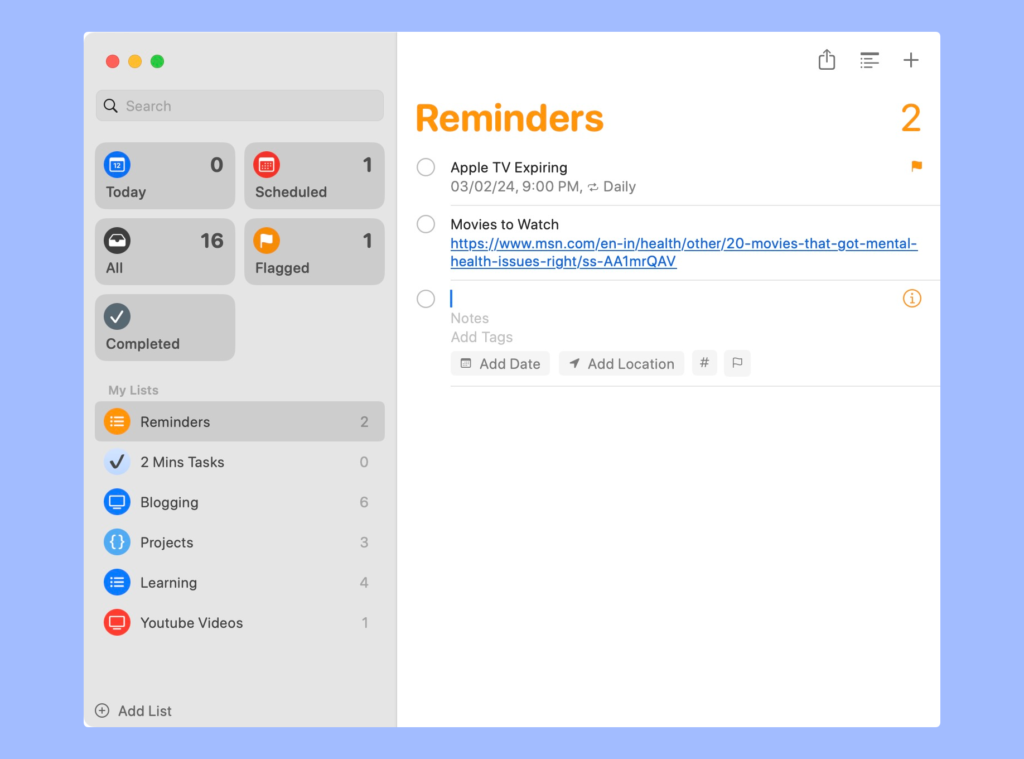
While there isn’t a direct way to integrate Todoist with Apple Reminders, some workarounds exist. Services like IFTTT can be used, although their effectiveness may vary. Alternatively, apps like TickTick offer real-time transfer of tasks from Apple Reminders to the TickTick inbox, automatically removing them from Reminders.
For instance, TickTick has a feature that seamlessly transfers tasks added via Siri in real-time. This can be a handy solution for those who frequently use Siri for task input on the go. Both TickTick and Todoist are commendable task management and note-taking apps, each with its own strengths.
Ultimately, the choice between them depends on personal preference and the specific features that you value in a task management app.
Apple Reminders vs Google Tasks:
As a student and avid MacBook user, Apple Reminders takes the lead with its smooth integration into the Apple ecosystem, presenting features like the Today view, Scheduled view, and a Kanban-style board. On the flip side, Google Tasks opts for simplicity, blending seamlessly with Gmail and Google Calendar.
Also Read | 10 Best Gmail Alternatives Apps
For my MacBook task management needs, Apple Reminders proves superior, providing a more comprehensive and tailored experience compared to the minimalist approach of Google Tasks.
Conclusion
In conclusion, the choice between Todoist and Apple Reminders ultimately depends on your specific needs and preferences. For business professionals seeking extensive features, and integrations, and willing to invest in a task management tool, Todoist emerges as a strong contender. Its capabilities to seamlessly integrate with various apps and provide a comprehensive suite of features make it a robust choice.
On the other hand, as a student who values simplicity and a minimalistic approach, Apple Reminders stands out as an excellent option. With a user-friendly interface, seamless integration into the Apple ecosystem, and a cost-effective solution (considering it’s a default app), it perfectly aligns with the needs of someone prioritizing a straightforward task management experience without additional costs.
Personally, I use Apple Reminders for its simplicity, especially in my student life. However, I also leverage Todoist for certain college-related tasks using the free plan. If you’re someone who enjoys exploring and desires richer features beyond what Apple Reminders offers, Todoist may be the ideal fit for you. Ultimately, the best choice hinges on your individual preferences, workflow, and the specific features you prioritize in a task management app.
If you found this comparison between Todoist and Apple Reminders helpful, follow me on Instagram @anilnation and Twitter @anilkody for more tech updates and discussions. Your support is appreciated!



