Hey, guys! If you’re a fan of Taylor Swift or just love her music, you’ll definitely appreciate this beautiful Taylor Swift Homescreen setup made using Nova Launcher and KWGT widgets.
In this article, we’ll guide you on how to create and set up this Best Nova Launcher HomeScreen setup on your smartphone using KWGT widgets, Lux Free Icons, and a Beautiful Taylor Swift wallpaper from the @funkysetups Telegram channel.
Crafted by @FunkySetups on Instagram, known for their aesthetic Homescreen designs, this Taylor Swift Homescreen setup is perfect for fans looking to personalize their devices with a touch of Taylor Swift magic.
Launcher

Nova Launcher Prime To begin with, you’ll need to install Nova Launcher Prime APK from the Google Play Store. Nova Launcher Prime offers a wide range of customization options and features, making it one of the best launchers for Android devices. Using Nova Launcher you can create taylor swift themed home screen setups. This launcher only works with the android apps.
Follow these steps to set up Nova Launcher Prime:
- Download Nova Launcher Prime from the Google Play Store.
- Open the Nova Launcher app and follow the on-screen instructions.
- After that, set it as your default launcher.
- Customize the various settings according to your preference, such as grid size, app drawer style, and gestures.
- Also Checkout How to use Niagara launcher on Android Homescreen.
If you are using any Samsung galaxy Mobile then i will recommend you to read this Detailed Article on how to customize our Samsung galaxy homescreen setups using the launchers and kustom widgets.
Taylor Swift Wallpaper

Taylor Swift Wallpaper from @funkysetups For this Homescreen setup, we will be using a stunning Taylor Swift wallpaper from the @Xtremegeeky Telegram channel. Follow these steps to set the wallpaper:
- Join the @funkysetups Telegram channel and download the Taylor Swift home screen wallpaper.
- Save the wallpaper to your device’s gallery.
- Long-press on the homescreen and select “Wallpapers” or “Wallpaper settings.”
- Choose the Taylor Swift wallpaper from your gallery and set it as your homescreen wallpaper.
You can join our Telegram channel for High Quality Taylor swift wallpapers 4k. All these wallpapers are regularly posted into our Telegram group @xtremegeeky. Also consider Following us on Pinterest for Daily wallpapers.
Also checkout | 5 Best Android Customization Apps
Widgets

Flow KWGT To enhance the aesthetics and functionality of your homescreen setup, we will be using the Flow KWGT widgets. KWGT is a powerful widget-maker app that allows you to create and customize widgets according to your liking. Using these KWGT widgets you can create Taylor swift lyrics home screen ideas.
Follow these steps to set up the Flow KWGT widgets:
- Download the KWGT app from the Google Play Store.
- Open the KWGT app and grant the necessary permissions.
- Go to the @funkysetups Telegram channel and download the Flow KWGT widget pack.
- Open the KWGT app and add a widget to your homescreen.
- Select the Flow KWGT widget from the list and customize it to your preference.
Also checkout | Best Niagara Launcher Homescreen setups
Icon Pack

Lux Free Icons To complete the look of your Nova Launcher homescreen setup, we will be using the Lux Free Icons pack. Lux Free Icons offer a wide range of beautiful and stylish icons to choose from. Follow these steps to set up the Lux Free Icons:
- Download the Lux Free Icons pack from the Google Play Store.
- Open Nova Launcher settings by long-pressing on the homescreen and selecting “Settings.”
- Go to “Look & Feel” or “Icon Theme” in the settings menu.
- Choose “Lux Free Icons” as your default icon pack.
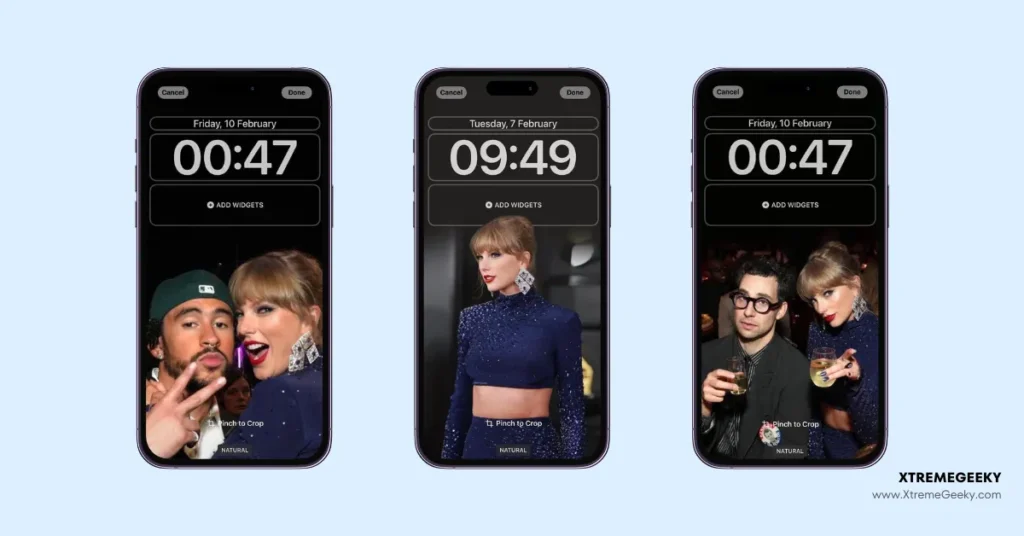
That’s it! You have successfully created the Best Taylor swift HomeScreen setup using KWGT widgets, Lux Free Icons, and the Taylor Swift wallpaper from the @funkysetups Telegram channel. Enjoy your personalized and aesthetic homescreen design.
Note: Make sure to follow @FunkySetups on Instagram for more amazing homescreen setups and customization ideas.




15 Comments
Pingback: Taylor Swift home screen lockscreen wallpapers | Nova Setups - 14
Pingback: How to Watch Taylor Swift The Eras Tour In India - Pinaple
Pingback: Taylor Swift's Eras Tour Movie Now Available to Stream and Download! - Pinaple